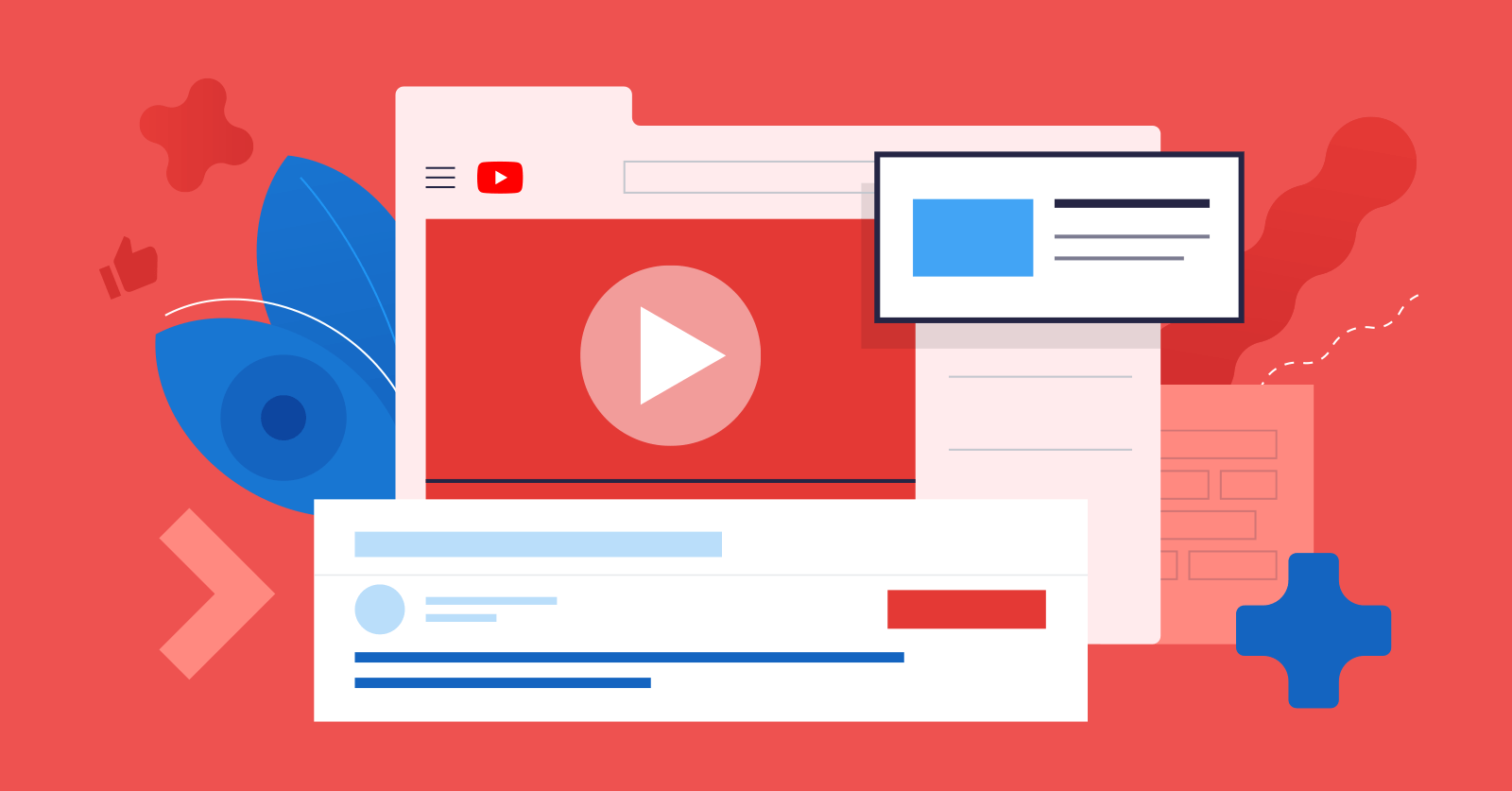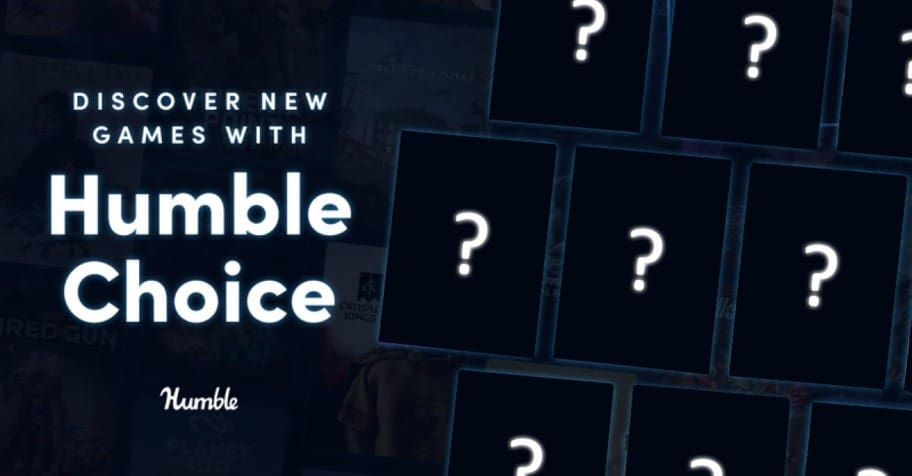Here Is the Complete Information on How to Delete Flipkart Order History. Sometimes Someone Asks to Borrow Your Flipkart Account or We Used to Order Something Private or Anything Personal for Us and Don’t Want to Disclose It to Anyone in That Case the Only Option Is to delete the Order History from Flipkart.
But When You Search a Lot Inside Flipkart You Will Find No Option Available to Do This. but You Don’t Need to Be Worried Anymore as Here We Will Share With You a Complete Step-By-Step Guide on How to Delete Flipkart Order History Easily Which Is Also 100% Working and Easy.
Flipkart Is a Top Largest Online Shopping Platform (e-Commerce Company) in India. This Provides Hassle-Free Delivery to Your Product without Even Going out From Your Home with Good Customer Support Which Makes It More Trustworthy.

How to Delete Order History from Flipkart
Deleting Order History from Flipkart Is the Most Difficult and Confusing Task as The User Finds to Delete Order History on Flipkart There Is No Such Option Present There but It Doesn’t Mean that You Can’t Delete Order History from Your Flipkart Account. It Can Be Easily Done All You Need to Follow the Proper Step-By-Step Guide Provided Below to Delete Order History without Getting Any Errors.
Keep in Mind that There Is No Specific Option Provided by Flipkart to Delete an Order History. We Will Delete the Order History by Deactivating the Flipkart Account. After Reactivation, All the Account Data Will Be Cleared Which Includes Every Order History, Products in The Cart, Previous Purchases, and Wish-Listed Items. Which After This Process Cannot Be Restored in Any Case. The step-by-step Guide to Deactivating the Account and Removing the Order History Is Provided Below.
How to Delete Flipkart Order History?
We Have Provided Complete Information on How This Method Works to Delete Order History. You Can Take Your Decision After Reading the Information as This. so These Are the Steps to Deactivate a Flipkart Account and Reset All Its Data.
Steps to Delete Flipkart Order History:
- First, You Need to Open the Flipkart Homepage, Log on To Your Account, and Make Sure You Are Connected to A Good Internet Connection.
- Click on The My Accounts Option by Clicking on The Profile Logo.
- Click on The Account Settings Options from The List.
- After That, You Need to Scroll Down until You Find the Deactivate Account Option and Click on It.
- An Input Box Will Appear Where You Are Requested to Enter Your Password and Click on The Confirm Deactivation Option.
- Then Click on The Okay Confirmation Button.
- After the Page Reloads and Your Flipkart Account Has Been Successfully Deactivated.
Problems Caused Due to Deleting Flipkart Order History:
- You Cannot Be Able to Download Bills of The Ordered Items.
- Cannot Be Able to Get Flipkart Side Customer Support as All the Records Will Be Cleared.
- The Date of Order of An Item Is Not Available.
How to Delete Search History on Flipkart
If you Search so Much on Flipkart Then You Have Filled Your Account with So Many Searches Which Helps Find Those Searched Products Easily but Also with Its Benefits It Decreases the Level of Privacy of Your Flipkart Account. Anyone Who Uses Your Flipkart Account or Checks Your Flipkart Account Can Easily Get to Know What You Have Searched.
But You Don’t Have to Worry About It Anymore as You Can Easily Clear Your Search History from Flipkart for Which the Proper Steps Are Available Here:
Steps to Delete Flipkart Order History:
From the Flipkart Website:
- First, Visit the Flipkart Website and Make Sure Your Account Is Logged in If Not Then You Can Log in By Clicking the Profile Icon at The Corner.
- After That, You Need to Open the My Account Option by Clicking the Profile Logo on The Top Right Corner.
- In My Account Options, You Need to Find the Account Settings Button and Click on It.
- On the Account Settings Page, There Is an Option Named Privacy Settings Which You Need to Open, Privacy Settings Page Will Open.
- Navigate to The Clear Search History Option in The List and Click Okay.
- A Confirmation Box Will Appear Which Will Ask You to Confirm the Deletion. Click Okay.
- Now Your Account History Is Successfully Deleted.
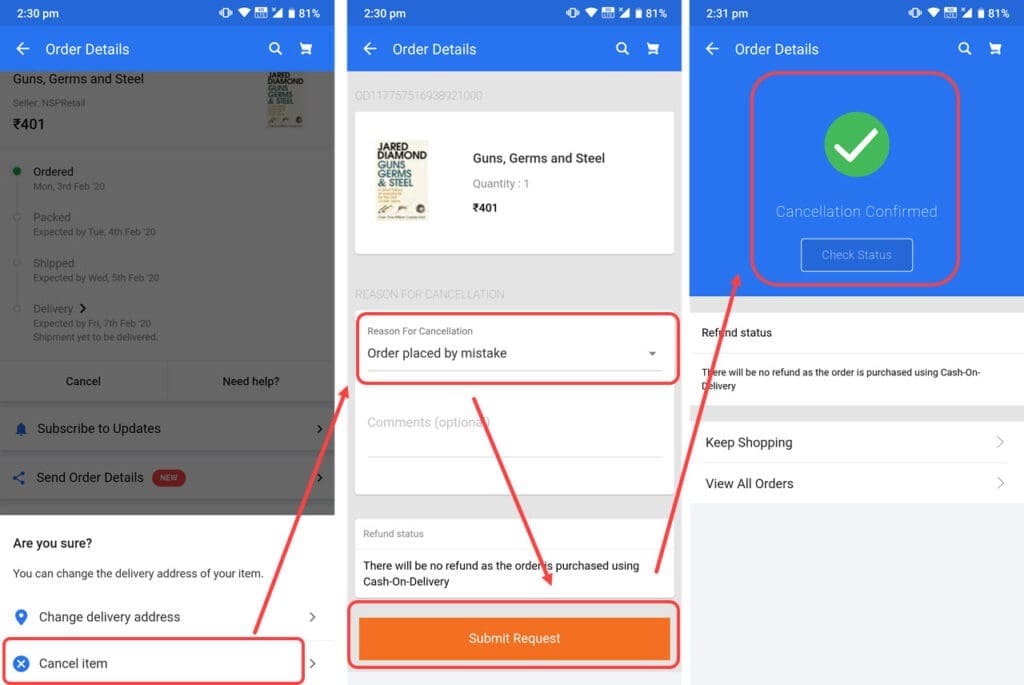
Delete Order History on The Flipkart Mobile App:
- Launch the Flipkart App.
- Make Sure You Have Already Logged in To Your Account if Not Then Need to Log in First.
- Now you Have to Click the Options Button by Clicking the 3 Lines on The Top Left Button.
- After that Tap on My Account.
- Inside My Account, You Need to Open the Settings.
- In the Settings Option List Scroll Down to Privacy Settings and Open It.
- After that Tap on The Clear Search History Option
- After that Tap on The Clear Search History Option
- a Confirmation Dialog Box Will Appear, Clicking Clear Confirm the Clear Search History. After 1-2 Minutes the Search History Will Be Cleared.
These Are the Steps to Delete Order History from The Flipkart Mobile App.
How to Remove Order History from Flipkart?
If You Are Excited to Know Where the Option Is Hidden in Flipkart to Remove Order History, Then I Must Clarify that No Specific Option Is Provided by Flipkart to Remove Order History as It Is Necessary to Obtain Details of The Ordered Product Like Bill of That Item, Date of Order.
Conclusion:
In This Post, We Have Shared the Complete Information on How to Delete Flipkart Order History. This Will Help You to Decide Whether to Remove Your Order History as It Also Has Its Benefits and Important Reasons Due to Which No Direct Option to Delete Order History Is Provided Officially by Flipkart. Also with The Information Complete Step by Step Proper Guide Is Provided by Following that Properly, You Can Delete Order History Permanently from The Flipkart Account. Moreover, the Complete Information on How to Delete Search History from Flipkart Is Also Provided with Step by step-by-step guide. By Following that You Can Easily Delete Flipkart Order History Completely.
You Can Follow the Above-Provided Step-By-Step Guide to Delete Search History as Well as Delete the history, if You Face Any Problem While Following These Steps You Can Easily Drop Your Problems Below in The Comments so That You Can Easily Get a Working Solution.
Also Read

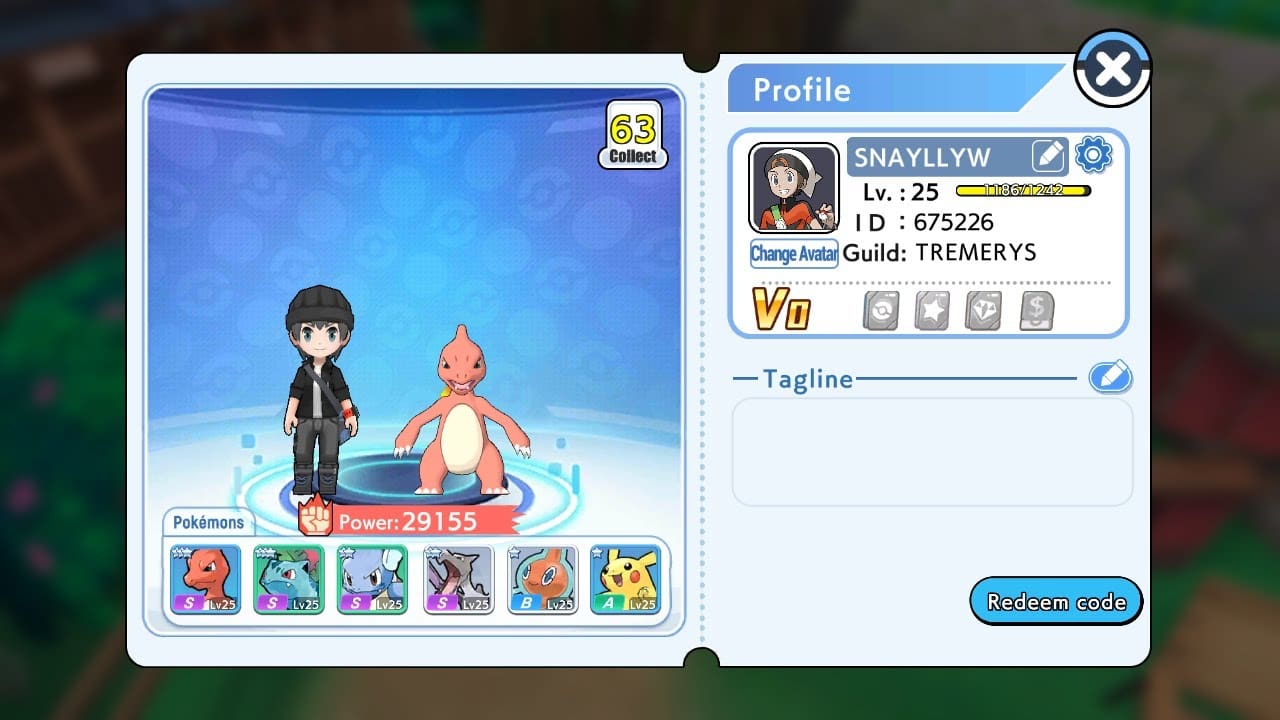



![MLBB Redeem Codes Today Update for February 2024 [Active] 10 Seal of Anvil Crawlers Patterns Mobile Legends Latest 2023](https://b3300814.smushcdn.com/3300814/wp-content/uploads/2023/09/Mobile_Legends_Bang_Bang_cover.webp?lossy=2&strip=1&webp=1)