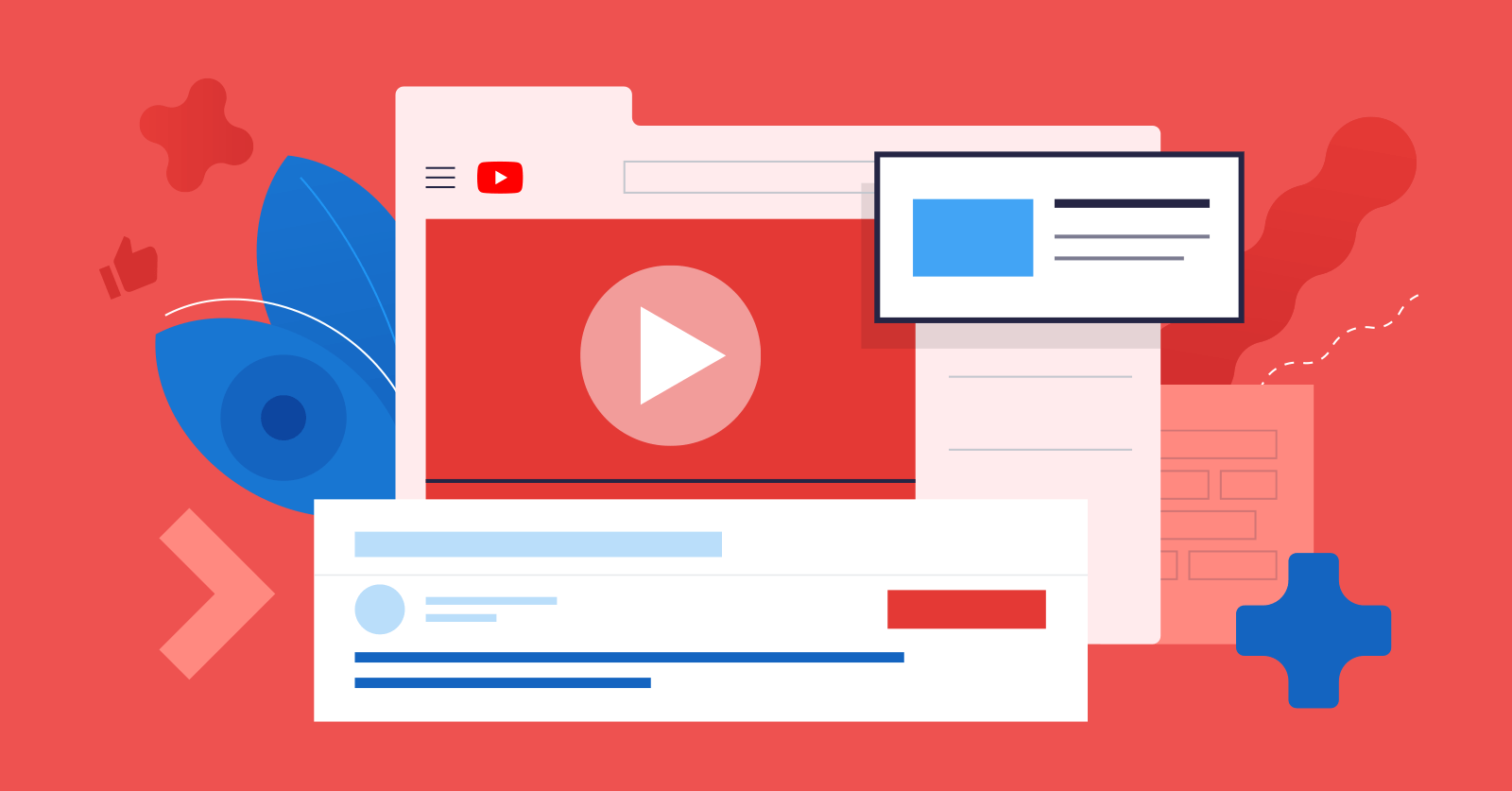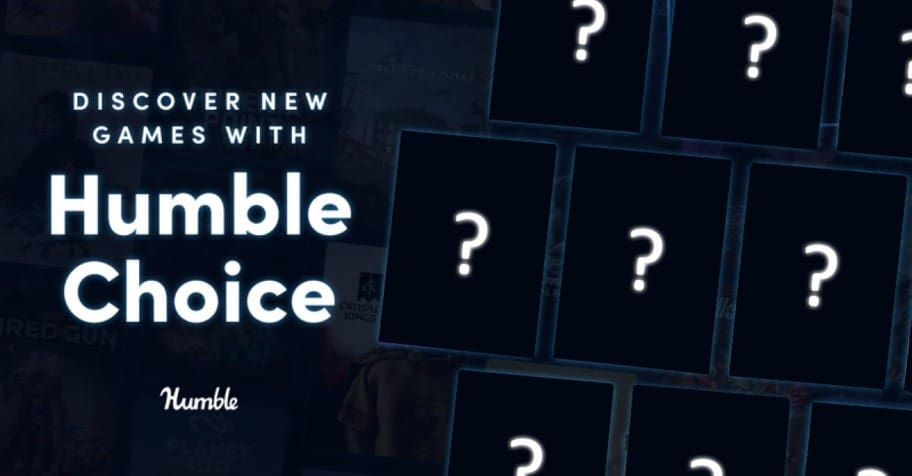Are you in search of how to delete coindcx account? How to enable coindcx account or how to change a bank account. Then you are at the right place as there is no specific option provided by the official team to delete Coindcx account. As here you will find the latest updated step-by-step guide on how to delete Coindcx account, enable Coindcx account, change a bank account in the Coindcx or deactivate or disable coindcx account without getting any errors. Moreover, the complete steps to disable the coindcx account if you don’t want to permanently delete it to change your bank account in the Coindcx or to enable Coindcx account are available below.

But you don’t have to be worried about it anymore. Coindcx is an online platform app for every type of investor, it is the easiest way to get crypto-enabled financial services and invest in crypto trading. All you have to do is add funds and just have to start investing. Coindcx was launched in 2018. The Coindcx app is available on the Play Store for Android and the App Store for Android. But can also be accessed on the Site of Coindox completely on desktops.
How to delete Coindcx account?
If you wish to delete your Coindcx account for any reason. Or if you don’t want to use coindcx anymore then the best thing is to delete that service permanently so that your account cannot be hacked or misused by anyone.
To delete Coindcx account you are needed to raise a support ticket for the deletion of the account in the chatbot. Before deletion, you have to make sure that you have withdrawn all the funds before the deletion of the account. After the deletion, you will not be able to recover any deposit.
In case you do not want to delete your account you can easily disable it. For disabling the steps are provided below.
How to disable coindcx account?
This is the complete step-by-step guide to disabling Coindcx account.
Steps:
- Login to your coindcx account in the coindcx app and make sure that you should have connected to a good internet connection.
- Navigate to accounts options and then click on security from the list.
- In security options click on disable your account option.
Your account will now be successfully disabled.

How to enable Coindcx account?
If you have deactivated your coindcx account earlier for any reason or due to any reason then the complete steps to reactivate your coindcx account are available here you can easily follow each step one by one and can activate your account.
Steps:
- Launch the coindcx app and navigate to accounts then tap on it.
- Tap on the “help and support” option.
- After that select your account type which may be coindcx or coindcx pro. And have to enter your details.
- There you needed to upload the previously attached PAN card or Aadhar card image.
- After following these steps the ticket will be generated.
- After verification of the provided details with the disabled account details, your account will be successfully activated.
How to change my bank account in coindcx?
- Firstly launch the coindcx app and log in.
- After that click on the profile icon at the top corner.
- Tap on account settings and select ‘Account details’
- Select the ‘Remove bank account’ option and click on it.
- select the remove bank account option again to confirm the removal.
- After removal add a new bank account.
Conclusion:
In this post we have covered the complete information to delete coindcx account, deactivate the coindcx account, and reactivate or change your linked bank account from the coindcx. A complete step-by-step guide with information is provided above with which you can easily perform any of the tasks without getting any errors. In case you face any problem you can easily drop the issue in the comments below to get further assistance.

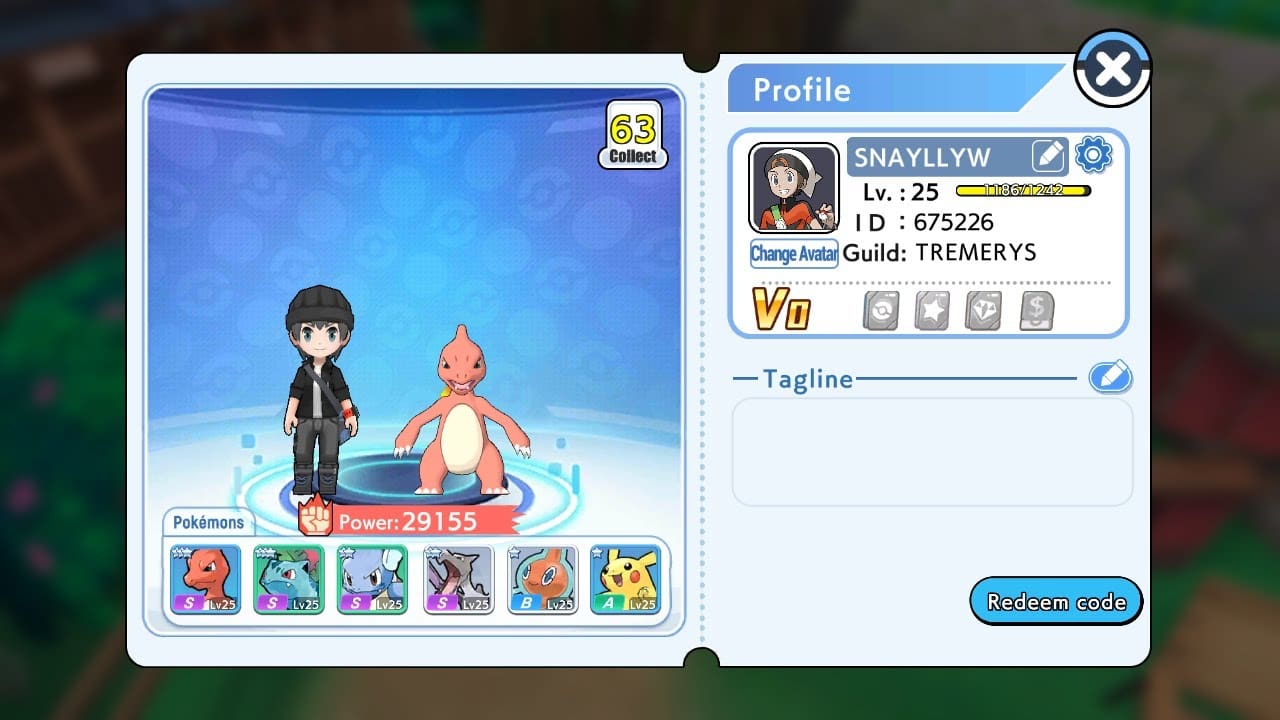



![MLBB Redeem Codes Today Update for February 2024 [Active] 10 Seal of Anvil Crawlers Patterns Mobile Legends Latest 2023](https://b3300814.smushcdn.com/3300814/wp-content/uploads/2023/09/Mobile_Legends_Bang_Bang_cover.webp?lossy=2&strip=1&webp=1)